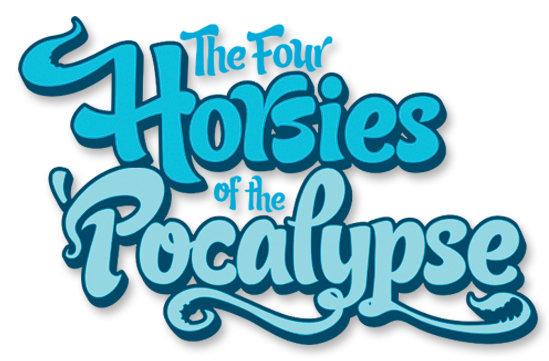Ctrl-click on any of these images to save them to your own computer as PNGs. These PNGs can then be used to replace the boring old folder images on your computer! Command-I on any of your folders to open the Info window, copy these icon images, select the folder icon image at the top of the Info window and hit Paste!
Ctrl-click on any of these images to save them to your own computer as PNGs. These PNGs can then be used to replace the boring old folder images on your computer! Command-I on any of your folders to open the Info window, copy these icon images, select the folder icon image at the top of the Info window and hit Paste!